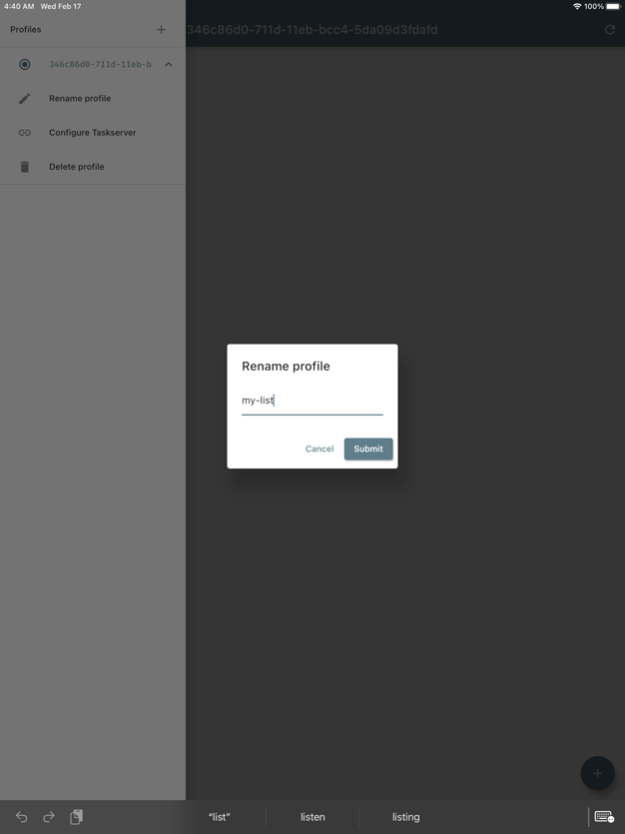task add 0.2.11
Continue to app
Free Version
Publisher Description
---
Temporary comment:
On Feburary 18th, 2023, I removed this app from all stores. I am tentatively restoring the app to App Store.
If you'd like to help ensure I restore and keep the app on stores, please encourage Nishant Singhal and Carlos Fernandez Sanz of CC Extractor organization, to cease claiming authorship and mislicensing of code and claiming to have implemented features, to remove commits claiming as such, to remove false claims of such from their online resumes, and to help remove the inappropriate commits from forks of their project they provoked when they added DigitalOcean's Hacktoberfest tag. There are other aspects that might need to be addressed, but I don't expect members of their organization to be forthright, so it makes it difficult to address all aspects.
I appreciate your concern, and your action.
Public correspondence via Github issue trackers is welcome. Please do not contact me via other mediums.
I've opened an issue here to start tracking the wider issues:
- https://github.com/bradyt/taskw-dart/issues/36
---
"task add", or simply, "task", is an unofficial mobile client to Taskserver.
In other words, "task add" is a todo app.
The interface is inspired by Taskwarrior and TaskwarriorC2.
- https://taskwarrior.org
- https://bitbucket.org/kvorobyev/taskwarriorc2
This app is a hobby project, useful to at least me. I expect the target audience may be limited to somewhere between 10 and 1000 people on the planet.
Features:
- Add, edit, list, sort, filter your tasks.
- Sync tasks with a Taskserver.
- Export tasks in a format similar to cli task's export command.
Quirks:
- To remove a due date, long-press the button.
If you want to use a Taskserver to sync your tasks, I recommend you use a self-hosted instance so that you have full access to server logs and data.
Jul 19, 2023
Version 0.2.11
- Fix file picker
- Long press "Select TASKRC" to set empty string
About task add
task add is a free app for iOS published in the Other list of apps, part of Network & Internet.
The company that develops task add is Brady Trainor. The latest version released by its developer is 0.2.11.
To install task add on your iOS device, just click the green Continue To App button above to start the installation process. The app is listed on our website since 2023-07-19 and was downloaded 2 times. We have already checked if the download link is safe, however for your own protection we recommend that you scan the downloaded app with your antivirus. Your antivirus may detect the task add as malware if the download link is broken.
How to install task add on your iOS device:
- Click on the Continue To App button on our website. This will redirect you to the App Store.
- Once the task add is shown in the iTunes listing of your iOS device, you can start its download and installation. Tap on the GET button to the right of the app to start downloading it.
- If you are not logged-in the iOS appstore app, you'll be prompted for your your Apple ID and/or password.
- After task add is downloaded, you'll see an INSTALL button to the right. Tap on it to start the actual installation of the iOS app.
- Once installation is finished you can tap on the OPEN button to start it. Its icon will also be added to your device home screen.